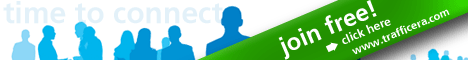Components of Optimizing a Site
Each of the following components are critical pieces to a site's ability to be crawled, indexed, and ranked by search engine spiders. When properly used in the construction of a website, these features give a site/page the best chance of ranking well for targeted keywords.
Accessibility
An accessible site is one that ensures delivery of its content successfully as often as possible. The functionality of pages, validity of HTML elements, uptime of the site's server, and working status of site coding and components all figure into site accessibility. If these features are ignored or faulty, both search engines and users will select other sites to visit.
The biggest problems in accessibility that most sites encounter fit into the following categories. Addressing these issues satisfactorily will avoid problems getting search engines and visitors to and through your site.
Broken Links - If an HTML link is broken, the contents of the linked-to page may never be found. In addition, some surmise that search engines negatively degrade rankings on sites & pages with many broken links.
Valid HTML & CSS - Although arguments exist about the necessity for full validation of HTML and CSS in accordance with W3C guidelines, it is generally agreed that code must meet minimum requirements of functionality and successful display in order to be spidered and cached properly by the search engines.
Functionality of Forms and Applications - If form submissions, select boxes, javascript, or other input-required elements block content from being reached via direct hyperlinks, search engines may never find them. Keep data that you want accessible to search engines on pages that can be directly accessed via a link. In a similar vein, the successful functionality and implementation of any of these pieces is critical to a site's accessibility for visitors. A non-functioning page, form, or code element is unlikely to receive much attention from visitors.
File Size - With the exception of a select few documents that search engines consider to be of exceptional importance, web pages greater than 150K in size are typically not fully cached. This is done to reduce index size, bandwidth, and load on the servers, and is important to anyone building pages with exceptionally large amounts of content. If it's important that every word and phrase be spidered and indexed, keeping file size under 150K is highly recommended. As with any online endeavor, smaller file size also means faster download speed for users - a worthy metric in its own right.
Downtime & Server Speed - The performance of your site's server may have an adverse impact on search rankings and visitors if downtime and slow transfer speeds are common. Invest in high quality hosting to prevent this issue.
URLs, Title Tags & Meta Data
URLs, title tags and meta tag components are all information that describe your site and page to visitors and search engines. Keeping them relevant, compelling and accurate are key to ranking well. You can also use these areas as launching points for your keywords, and indeed, successful rankings require their use.
Search-Friendly Text
Making the visible text on a page "search-friendly" isn't complicated, but it is an issue that many sites struggle with. Text styles that cannot be indexed by search engines include:
Text embedded in a Java Application or Macromedia Flash file
Text in an image file - jpg, gif, png, etc
Text accessible only via a form submit or other on-page action
If the search engines can't see your page's text, they cannot spider and index that content for visitors to find. Thus, making search-friendly text in HTML format is critical to ranking well and getting properly indexed. If you are forced to use a format that hides text from search engines, try to use the right keywords and phrases in headlines, title tags, URLs, and image/file names on the page. Don't go overboard with this tactic, and never try to hide text (by making it the same color as the background or using CSS tricks). Even if the search engines can't detect this automatically, a competitor can easily report your site for spamming and have you de-listed entirely.
Along with making text visible, it's important to remember that search engines measure the terms and phrases in a document to extract a great deal of information about the page. Writing well for search engines is both an art and a science (as SEOs are not privy to the exact, technical methodology of how search engines score text for rankings), and one that can be harnessed to achieve better rankings.
Source: http://www.seomoz.org/article/bg4